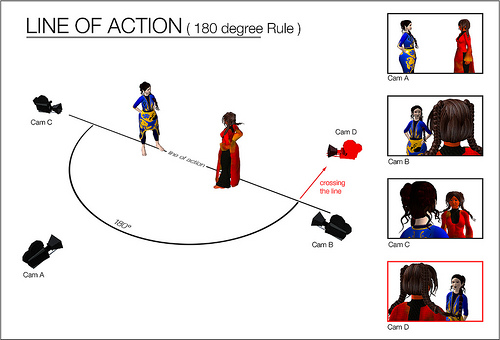Above we can see the video attempt me and two of my group members had at lip-syncing. We have chosen the song Coldplay - Sky Full Of Stars as the base song and used one of the group members as the person who will lip-sync whereas the cameraman role was split between me and Magdalena Zygmunt. The songs itself has a very long intro with the beat slowly fading into the chorus therefore we have chosen to use this in order to portray our editing skills by cutting the shots to the beat of the song. As a result the scenery interacts with the music making it more interactive and more attractive for the audience. During filming we came up with the idea to go against the performance based music videos and wanted to show other shots such as the scenery. This allowed us to experiment with camera features such as zooming, focusing or even experimenting with various angles. During post-production we as a group have chosen to go with the black and white effect throughout the whole video as by this we believe it emphasises the sentimental lyrics which is in the music video.
By this being our first attempt at creating such a music clip, I have found some errors which could be corrected and then looked for in our final music video production in order to make it of a high quality. In this clip we could of used a faster paced cuts when the song speeds up in order to make the visual side of the music video reflect the sound. By this the clip would of been much more effective by the successful cutting to beat.